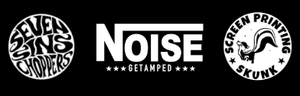Description
 Just like a cell phone screen protector, this tempered glass screen protector will help protect your StroboStomp HD screen from most damage from scratches and scuffs to keep it looking its best from gig to gig! Easy, bubble-free installation makes it simple to add quality screen protection to your favorite tuning pedal.A
Just like a cell phone screen protector, this tempered glass screen protector will help protect your StroboStomp HD screen from most damage from scratches and scuffs to keep it looking its best from gig to gig! Easy, bubble-free installation makes it simple to add quality screen protection to your favorite tuning pedal.A
-
Fingerprint Resistant
It’s fingerprint resistant so you can keep your screen smudge-free. Hydrophobic and oleophobic clear layers work as the final coating to protect your screen from fingerprints, liquids, and stains.
-
HD Clarity
Keeps the screen brightness without added glare and does not create a shadowing effect when viewed from different angles.
-
9H Hardness
Fortified with anti-shatter glass that features a 9H surface hardness to repel scratches and swirls. The ultra-thin tempered glass design provides edge-to-edge full-screen display protection.
-
Bubble-Free
Bubble-free installation to make application fast. Can be removed and re-applied easily without leaving smudges on the display.
- Three-piece cleaning pack included
* Please perform a dry fit before installing to orient the placement and aid in installation. The side that peels off is the side that should be placed over a clean display. Existing swirls and/or scratches may show through the protector. This is normal. Please take your time with the install. We highly recommend using compressed air to blow off any remaining dust before final application.
How do I install my StroboStomp HD screen protector? Once installed, your StroboStomp HD screen protector will be un-noticeable and provide a factory-fit appearance.
To apply your StroboStomp HD screen protector:
- DRY FIT: Without removing the backing to the screen protector, lay it over the StroboStomp HD display to dry fit the protector. The protector should sit precisely over the existing display opening.
- CLEAN: Use the wet alcohol pad (green package) to clean the StroboStomp HD screen paying special attention to the corners of the display.
- POLISH: Use the cheesecloth (orange colored) to LIGHTLY polish the display and remove any leftover streaks from the wet pad.
- REMOVE: Making sure the StroboStomp HD display is clean and lint-free, remove the backing from the screen protector and take precaution to not touch the exposed side.
- POSITION: Position the screen protector starting in one corner of the StroboStomp HD display and SLOWLY lay it on to the screen. You can lightly adjust any positioning at this time to make sure it is centered on the display. If you see large air pockets, lift the protector up and re-lay it.
- PRESS: Lightly press the protector starting from the corner you began with working towards the opposite end to remove any air pockets out from under the screen.
TIPS:
- If you do not lay it correctly the first time, it can be lifted and re-applied a few times before the undercoating starts to break down. Use a toothpick, fingernail, or credit card edge to get under one corner of the protector to slowly lift it up.
- Any lint that is trapped under the protector can be removed by washing the protector in a mild dish detergent. Make sure it is completely dry before trying to re-apply.
- A credit card edge - wrapped with the provided polishing cloth - can be used to help work out any air bubbles.
- Make sure your installation environment is not excessively dusty to avoid issues.
Customer Reviews
Payment & Security
Your payment information is processed securely. We do not store credit card details nor have access to your credit card information.